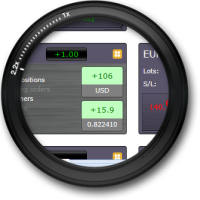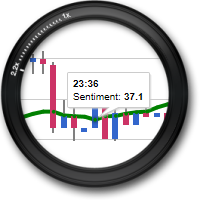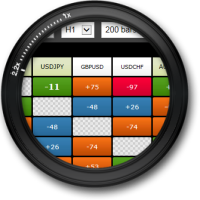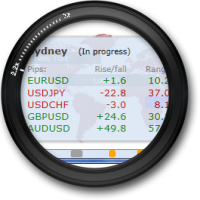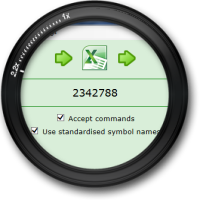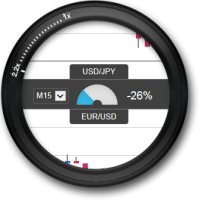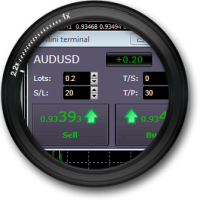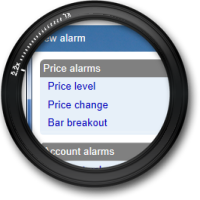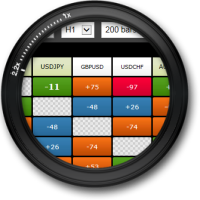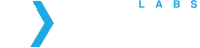Apps
FX Blue Labs has created a suite of multi-platform, multi-lingual, market-informed apps which help brokers to promote and distinguish their services, and help traders to optimise their ability to trade successfully. The apps give traders institutional quality tools over and above those provided in the underlying trading platform. This includes advanced trade execution and management, decision assistance, sophisticated alarms and messaging broadcasting facilities, plus news and market data. The apps can be branded to offer brokers a cross-platform, customised solution for traders.
Trade Execution apps
Trade Terminal
The Trade Terminal is a feature-rich professional trade execution and analysis tool. It offers precision trading, automated scaling out from positions, templates for frequently used order entries, and analysis of open positions.
 Mini Terminal
Mini Terminal
The Mini Terminal is an extension of the Trade Terminal, currently for MT4 and MT5 only, which displays the same deal ticket as the Trade Terminal in the context of a specific trading chart.
Market Manager
The Market Manager provides full control over symbol watch-lists and all account and order activity from one small and convenient window. Traders can select symbols, view recent price activity, place market and pending orders, and modify existing positions.
News and Market Data Apps
Connect
Connect provides a user-configurable news feed and economic calendar. Brokers can configure Connect to include any further web-based media which they want to bring to traders’ attention: e.g. educational material, special offers, links to account funding and opening, competitions etc.
Sentiment Trader
The Sentiment Trader shows sentiment based on real open positions: the number of traders who are currently long or short. The app also shows historic sentiment plotted against price, and a dashboard of current sentiment on multiple symbols.
Session Map
The Session Map gives the trader a quick market overview through the world’s key markets and time zones. It shows the current global time, markers for future news events, plus an overview of price movements during each session.
Alarms and Messaging Apps
Alarm Manager
The Alarm Manager is a personal trading assistant which can notify the trader - or their followers on social media - about events, and carry out any number of automated actions such as opening positions or sending email.
Excel RTD
Excel RTD puts real-time account, ticket, and price data into Excel using simple formulas - no macros, no programming. Traders who do have basic programming skills can also the app to send trading commands from Excel (or any other COM environment).
Advanced Trading Apps
Correlation Matrix
The Correlation Matrix gives traders invaluable market information on different time scales and enables them to make better risk-informed decisions. The Matrix show correlation between different markets, and lets the trader highlight areas of low or high correlation.
Correlation Trader
The Correlation Trader lets traders compare correlation between two symbols, and trade emerging differences. It shows both the correlation between the symbols and also recent price activity and any open positions in the chosen symbols.
Tick Chart Trader
The Tick Chart Trader displays a variety of different types of tick chart, including traditional tick-by-tick line charts, timed tick charts, and tick bars/candles. The app also allows ultra-fast order entry using single mouse-clicks or keyboard shortcuts.
Stealth Orders
The Stealth Orders app lets traders hide their pending orders from other market participants. Instead of placing a stop or limit order, the app waits for an entry price to be hit and then buys or sells at market. The app also provides stealth stop-losses and take-profits.
MT4/5 Indicator Package
For broker clients using MT4, FX Blue Labs can provide a package of useful, commonly-requested chart indicators: Renko bars, Pivot points, chart-grouping, highs and lows, order history, candle countdown, and freehand drawing directly onto the chart.
Platforms
All the apps are 100% client-side and do not require any changes to a broker's server infrastructure (e.g. no plug-ins which need to be installed for MT4 Server).
The apps are supplied with a lightweight installer which seamlessly installs the apps on the trader's desktop or into their trading platform such as MT4, as applicable. You host the installer on your website. You do not need to direct clients to FX Blue Labs, or even make them aware in any way that the tools are being provided by FX Blue Labs.
All the apps are available for MT4 and MT5, plus several other platforms.
Languages
All the apps are available in multiple languages, automatically switching to the user's selected language for their trading platform (e.g. in MT4 or MT5) or the operating-system language, as appropriate.
All our apps are template-based and can be readily translated into further languages at low or no cost. We can also offer translations into languages which are not supported by the underlying trading platform, e.g. translations into Hindi for MT4 versions of the apps.
User Guides & Videos
All the apps are fully supported by comprehensive user guides. These documents are available in English but can be quickly translated into other languages on request.
There are also videos for each of the apps. Generic unbranded versions are free of charge, require no set-up, and are available immediately. They can either be collected from FX Blue Labs for delivery from the broker's own servers, or they can be streamed from the FX Blue Labs servers. Alternatively, brokers can commission their own branded versions of the videos. FX Blue Labs will arrange these at-cost from the video company, and then make them available for collection or streaming.
Customisation
All our apps are branded in the broker's name, not FX Blue Labs. As far as your clients are concerned, they are receiving all these excellent benefits from you, their broker, not from a third-party.
We put branding such as your name and logo into the apps as standard. We are happy to discuss further changes such as matching your corporate colour scheme, or even implementing new bespoke functionality in addition to simpler cosmetic changes.