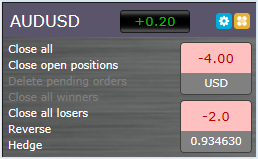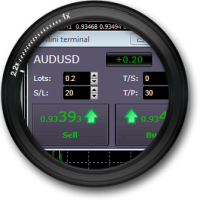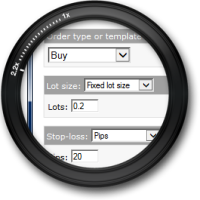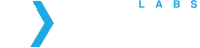Mini Terminal
The Mini Terminal is an extension of the Trade Terminal, designed for traders who want to concentrate on a specific market and which displays the same deal ticket as the Trade Terminal in the context of a specific trading chart.
Its deal ticket has the following key features:
- Simple fields for setting s/l, t/p and trailing stop in pips
- Pop-up calculators, e.g. for working out the lot size which corresponds to a cash risk given a particular s/l distance
- Open-position marker
- Pop-up dealing form for creating pending orders as well as market orders
- Ability to create templates for quick order entry
- Quick links for closing all positions, or all winning/losing positions
- Quick links for reversing or hedging a position
In other words, the Mini Terminal allows one-click entry for simple market orders, and two-click entry for potentially-complex pre-defined templates. These templates can also be used in the Trade Terminal and Market Manager apps.
The full version of the Mini Terminal is available for MT4 and MT5, as a chart plug-in. On other platforms, the Mini Terminal is implemented as a standalone deal ticket.
Smart Lines
The Mini Terminal includes "Smart Lines" technology. This lets traders create sophisticated, flexible stop-losses and take-profits simply by drawing lines on an MT4 or MT5 chart. The trader simply draws the line and then holds down the Ctrl key while clicking on it in order to turn it into a Smart Line.
The Smart Lines functionality makes possible three main additions to MT4 or MT5 trading:
- Trend-line stop-losses (or take-profits)
- Multiple stops (or take-profits) for a single ticket, i.e. doing partial closes at different prices
- Time-based stops, i.e. a partial or full close when a vertical (time) line on the chart is hit
| MT4: | MT5: |
 |  |
Order Ladders
The latest version of the Mini Terminal includes Order Ladders. Traders can quickly create pending or market orders with an intuitive graphical display of their entry, stop-loss, and take-profit.
You create a pending order simply by clicking three times: once for the entry, once for the stop-loss, and once for the take-profit. There are simple shortcuts for placing an entry with only a stop-loss (or only a take-profit), or for placing a standalone order, or for entering at market rather than using a pending order.

"Maxi" mode
The latest version of the Mini Terminal also includes a "maxi" mode. This docks the terminal to the edge of the chart, freeing up more space for displaying extra features.
Examples include an overview of current account metrics, a list of open positions, and controls for changing the chart display.

Other features
The Mini Terminal can be undocked from its trading chart into a floating window (and this can then be made "always on top" of other windows). Therefore, the trader can continue to place orders from one small window, without having their full trading platform in front of them, while looking at other information such as news on websites or a financial model in Excel.
The Mini Terminal can also undock entire charts from MT4 or MT5 - it can be used to turn a single instance of MT4 or MT5 into a multi-monitor platform, allowing the user to put different trading charts on different monitors.
The Mini Terminal can also display market depth data if a broker (or their liquidity provider) is able to make it available.
Video
FX Blue Labs can provide videos about each app. Broker clients can either use generic un-branded videos, like this example, or can commission branded versions which FX Blue Labs will arrange and pass on at-cost from the video company.
Availability
The full version of this app is available for MT4 and MT5, and is implemented as a standalone deal ticket on other platforms:
 MT4
MT4 MT5
MT5 xOpenHub
xOpenHub cTrader
cTrader JForex
JForex Protrader 3
Protrader 3 FXCM TS2
FXCM TS2 Oanda
Oanda Vertex
Vertex